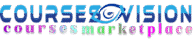Introduction
The much-awaited IGNOU Results for the June 2023 Term End Examination (TEE) have been released!
Great news for all the students who appeared for the IGNOU June 2023 Term End Examination (TEE)! Your results are finally out and ready for viewing and downloading.
You can access your results on the official IGNOU website – ignou.ac.in. It’s time to discover the outcomes of your hard work and dedication. Simply enter your IGNOU enrollment number on the designated result page, and you’ll be able to see your performance in the examinations.
Congratulations to all the successful candidates, and for those who wish to improve, remember that challenges are stepping stones to growth and success!
At IGNOU, examinations take place twice a year, providing students with opportunities to showcase their knowledge and skills.
These exam sessions are held in the months of June and December. During these crucial periods, students eagerly prepare to demonstrate their academic prowess and put their learning to the test.
Whether it’s the mid-year challenge in June or the year-end assessments in December, IGNOU ensures a fair and rigorous evaluation process to gauge students’ progress and understanding of the course materials.
These bi-annual examination sessions form a significant part of the academic journey at IGNOU, motivating learners to excel and achieve their educational goals.
Step-by-step guide on how to check your IGNOU Result
Step 1: Visit the Official IGNOU Website
Open your web browser and go to the official website of Indira Gandhi National Open University (IGNOU) – www.ignou.ac.in
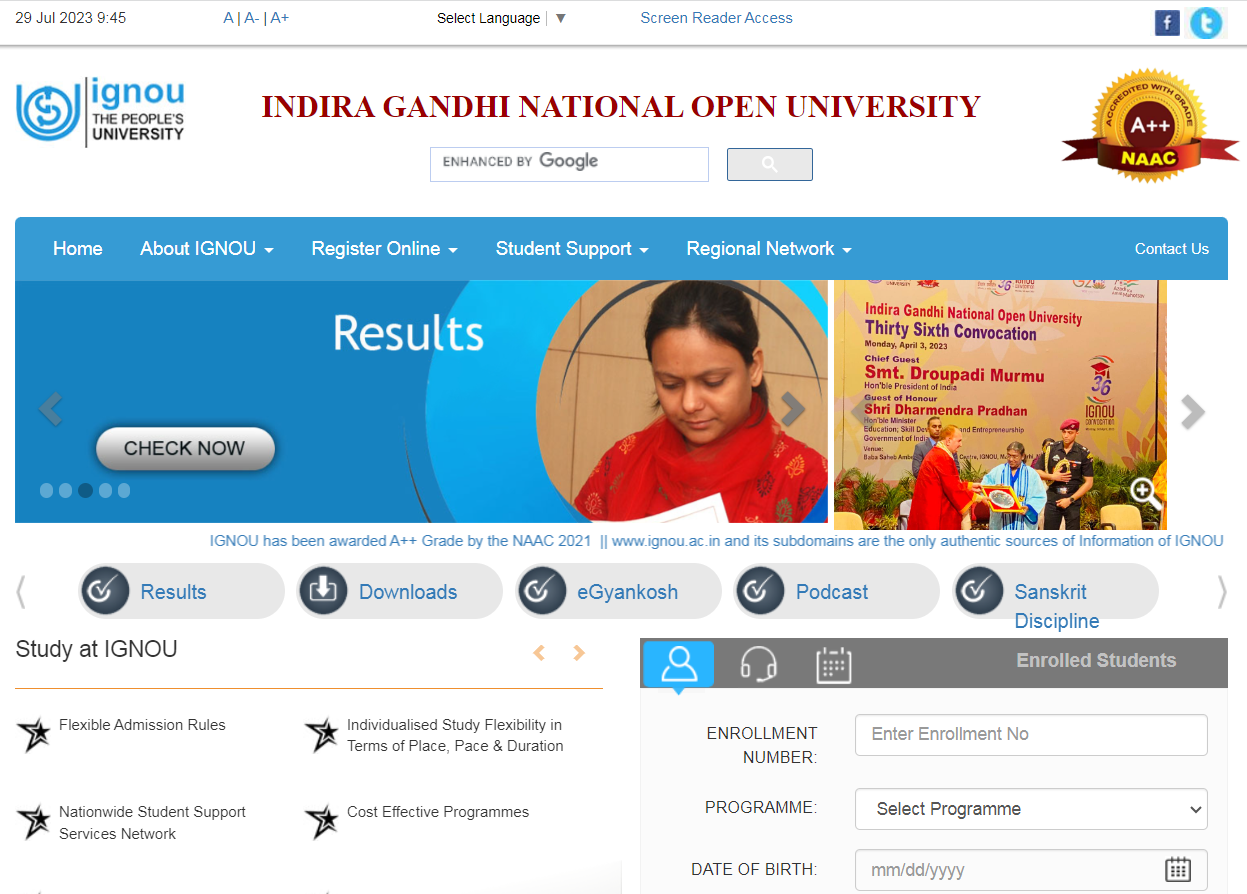
Step 2: Find the “Results” Section
Look for the “Results” section on the IGNOU website’s homepage. You can usually find it in the top or side menu.
OR
To access the result please look for the “Student Support” section, simply locate it on the top right corner of the home page and click on it.
Upon clicking the dropdown list, candidates will be presented with various options, among which they need to select the ‘Result’ link to proceed.
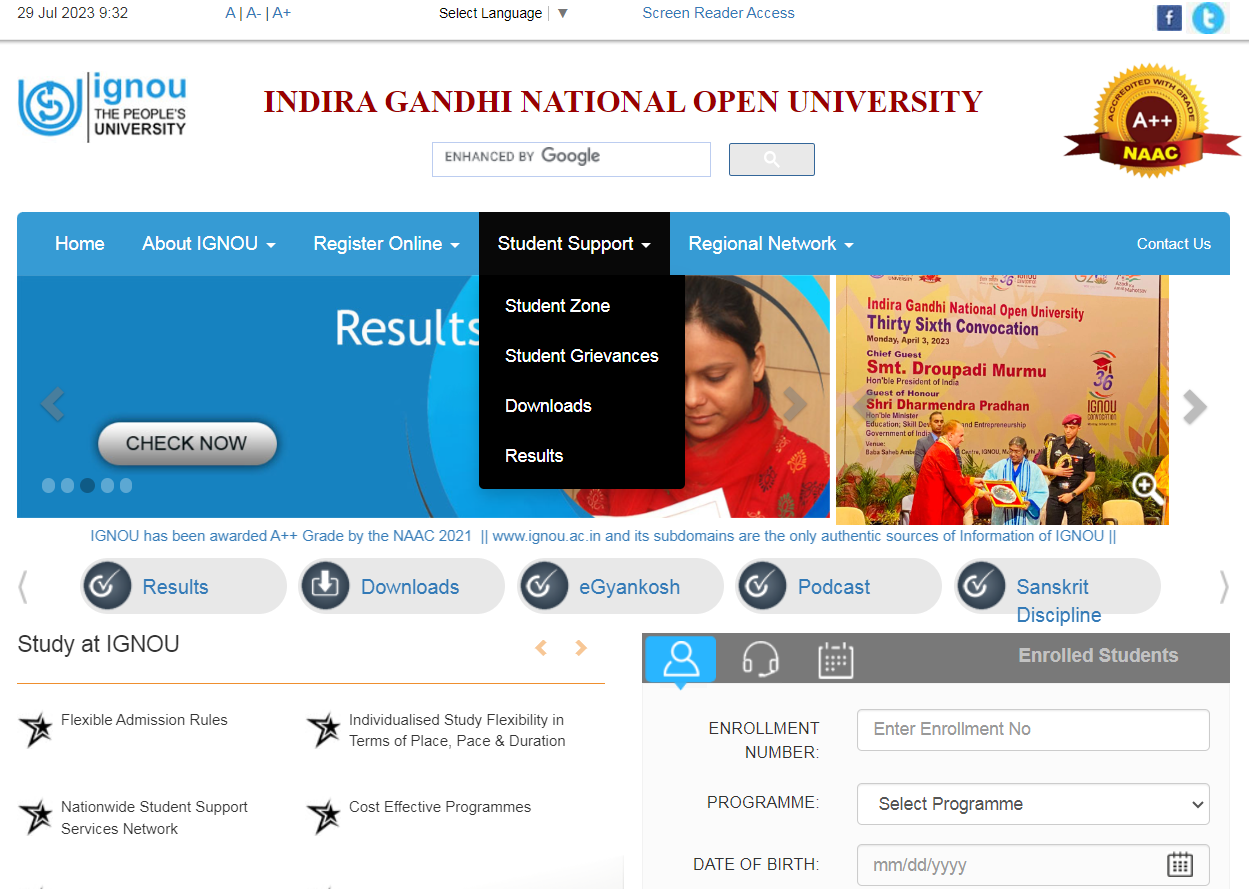
Step 3: To access your Term End Examination (TEE) results, head over to the “Results” section and click on the link labeled “Term-End.”
This will lead you to all the results, look and click on the “June 2023 Exam Result” link for the TEE) Results

Step 4: Enter Your Enrollment Number
On the result page, you will see a text box where you need to enter your IGNOU enrollment number. Make sure to input the correct number to get accurate results.
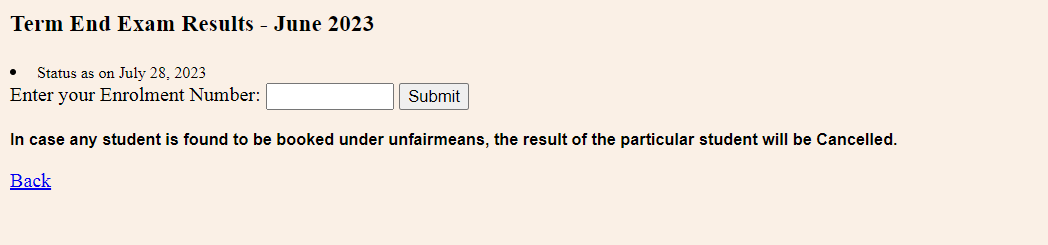
Step 5: Click on “Submit” or “View Result”
Once you have entered your enrollment number, simply click on the “Submit” button to proceed. This will initiate the process of retrieving your IGNOU result.
Step 6: View and Download Your Result
Once the system processes your enrollment number, your IGNOU result will be displayed on the screen. You can now view your scores, grades, course details, and other important information.
Step 7: Save or Print Your Result
If needed, you can save a soft copy of your ignou result for your records or print it out for future reference. This will be useful for any future academic or employment purposes.
Ignou result Link
To Access the other ignou result, refer the below links