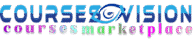Learning Salesforce Flow: The Essential Skills You Need
Salesforce Flow is an indispensable tool within the Salesforce ecosystem, enabling businesses to automate, streamline, and optimize their processes. Whether you’re a novice Salesforce user or a seasoned professional, mastering Salesforce Flow is essential to unleash the full potential of Salesforce. In this guide, we’ll delve deeper into the fundamental skills you need to harness the true power of Salesforce Flow.
Understanding the Basics of Salesforce Flow
Salesforce Flow is a declarative automation tool that empowers you to automate complex business processes without writing code. Let’s explore key concepts more comprehensively:
Flow: At its core, a flow is a sequence of steps that automates a business process. Think of it as a digital workflow that can perform various tasks.
Element: Elements are the building blocks of a flow. They represent individual actions and include elements like screens, decisions, and assignments. Elements work together to execute the flow’s logic.
Variable: Variables are containers that store data within a flow. They allow you to store and manipulate information, such as record IDs, text values, or numeric data.
Getting Started with Flow Builder
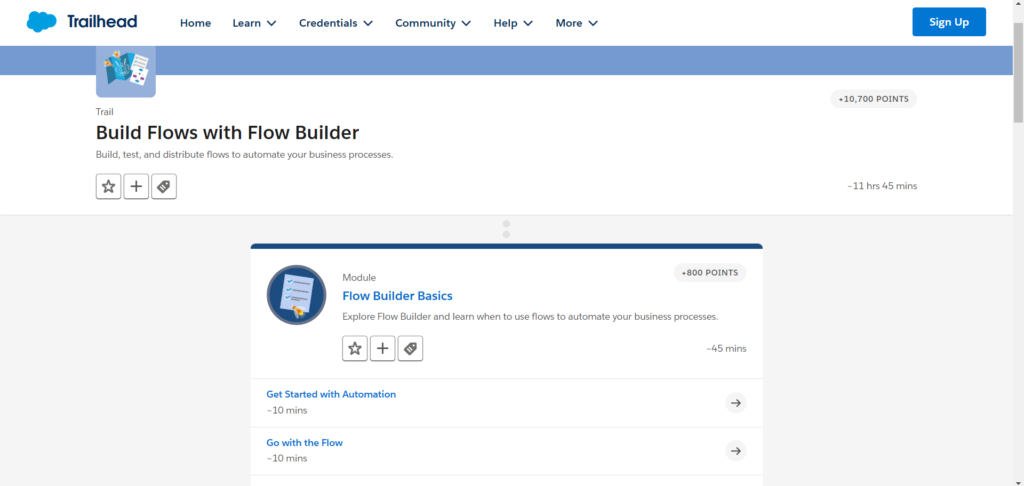
Flow Builder is your gateway to creating and managing flows in Salesforce. Here’s a closer look at its capabilities:
Drag and Drop: Flow Builder employs a user-friendly interface where you can drag and drop elements onto the canvas. This visual approach makes flow creation intuitive.
Configure Elements: Each element you add to the flow can be configured to perform specific actions. For instance, you can set up a screen element to collect user input.
Preview and Test: Before deploying a flow, you can preview and test it to ensure it functions as expected. Testing allows you to identify and resolve any issues.
Flow Types and Use Cases
Salesforce Flow offers a variety of flow types to cater to different scenarios:
Screen Flows: These are highly interactive flows that allow you to create custom screens for users to interact with. Ideal for processes that require user input, such as creating a new record or updating existing data.
Auto-launched Flows: Auto-launched flows execute automatically based on predefined triggers or criteria. They’re useful for behind-the-scenes automation, such as updating records when specific conditions are met.
Scheduled Flows: Scheduled flows automate tasks on a specified schedule, making them handy for recurring processes like sending email notifications or generating reports.
Understanding when to use each flow type is essential for effective automation of your business processes.
Data Manipulation in Flows
Effective data manipulation is at the core of most business processes. In Salesforce Flow, you can:
Create Variables: Variables serve as containers for storing and managing data within flows. You can use variables to store information temporarily or for longer durations.
Access Records: Flows can retrieve, update, or delete records. This feature is crucial for tasks like updating customer information, tracking support cases, or managing inventory levels.
Perform Calculations: Salesforce Flow enables you to perform calculations within your flows. Whether it’s calculating discounts, determining due dates, or tallying totals, you have the flexibility to work with data as needed.
Decision-Making in Flows
Robust decision-making is crucial to guide the flow’s behavior. Let’s explore this topic more thoroughly:
Conditional Logic: Conditional logic in flows allows you to create branching paths based on specific conditions. For example, you can create an if-else statement to determine whether a support ticket should be escalated or not.
Dynamic Choices: In some cases, you may need to generate choices dynamically based on data. For instance, if you’re building a flow for selecting a product from a list, you can generate the list of products based on available inventory.
Exception Handling: It’s important to plan for error scenarios and exceptions. Salesforce Flow offers tools to handle errors gracefully, ensuring that your automation remains robust and reliable.
Interacting with Users
Engaging users effectively is vital for many business processes. Salesforce Flow simplifies user interactions by:
Creating Screens: You can design custom screens within flows to gather information from users. These screens provide a user-friendly interface for data input.
Collecting Input: With screens, you can collect input from users efficiently. Whether it’s gathering customer feedback or capturing order details, screens make it easy to collect data.
Displaying Information: Flows can display relevant information to users as well. For instance, you can create a flow to show account details when a support agent interacts with a customer.
Integration and External Services
Salesforce Flow is not limited to Salesforce data; it can also connect seamlessly to external systems and services:
API Integration: Flows can invoke external APIs, allowing you to integrate with other software and retrieve or push data as needed.
Apex Methods: If your automation requires custom code, Salesforce Flow can execute Apex methods, providing additional flexibility.
Handling API Calls: You can manage API calls within flows, ensuring that data interactions with external systems are reliable and secure.
Flow Debugging and Testing
Debugging and testing are critical for ensuring the reliability of your flows:
Troubleshoot Issues: As you build more complex flows, issues may arise. Salesforce Flow provides tools to help you identify and resolve common problems efficiently.
Debugging Techniques: Debugging tools such as debug logs, visual debugger, and error handling components can be used to pinpoint errors and unexpected behavior within your flows.
Unit Testing: Rigorous testing is essential. Salesforce Flow allows you to create unit tests for your flows to ensure they perform as expected under various scenarios.
Best Practices for Flow Design
Efficient flow design is essential for optimal performance:
Design Principles: Follow best practices when creating flows to ensure maintainability, scalability, and ease of collaboration.
Performance Optimization: Optimize your flows to minimize execution time and resource consumption, resulting in faster, more efficient processes.
Security Considerations: Ensure data security and compliance by following security best practices, particularly when dealing with sensitive data in flows.
Advanced Flow Features
Explore advanced capabilities to further enhance your flows:
Invocable Actions: These are reusable flow components that can be called from other flows or processes. They enable you to create modular, efficient automation solutions.
Flow Templates: Utilize prebuilt flow templates provided by Salesforce or the community to expedite development and solve common business challenges quickly.
Flow Versions and Deployment: Manage different versions of your flows effectively. Salesforce allows you to create, test, and deploy flow versions to different environments seamlessly.
Learning Resources and Certification
To continue your Salesforce Flow journey:
Books, Courses, and Tutorials: Explore various learning materials tailored to your learning style. There are numerous online courses, books, and tutorials that can help you deepen your expertise.
Certification Preparation: Consider pursuing Salesforce Flow certification exams to validate your expertise. Earning a certification can boost your credibility and career prospects.
Real-World Flow Examples
Learning from real-world examples can provide valuable insights:
Industry-Specific Use Cases: Discover how different industries, such as healthcare, finance, or retail, leverage Salesforce Flow to streamline unique processes. Real-world use cases can inspire creative solutions to your own business challenges.
Tips for Continuous Learning
Stay engaged with the Salesforce Flow community to stay informed and grow your skills:
Stay Informed: Salesforce continually updates and enhances its platform, including Flow. Keeping up-to-date with new features and capabilities is crucial to maintaining your expertise.
Community Participation: Join Salesforce forums, user groups, and communities to share knowledge, seek advice, and network with other professionals. Engaging with the community can provide invaluable support and insights.
Conclusion
Mastering Salesforce Flow is a transformative journey for any Salesforce user. While this guide has provided a comprehensive overview of essential concepts and skills, there’s a vast world of possibilities to explore. Dive deeper into each topic, practice, and continue your learning journey to unlock the full potential of Salesforce Flow. Whether you’re automating simple tasks or orchestrating complex business processes, Salesforce Flow can be your trusted ally on your path to Salesforce success.