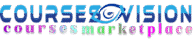Businesses depends on visuals to make best decisions out of their large amount of business data. whether you are analytics professionals or decision makers Dashboards are very essential for everyone who are working with the large amount of datasets. businesses needs the information in readable visual manner. we might have came across the word Tableau which is very popular business intelligence tool in business world. we have bought some free tableau free course for beginner to get into the world of Tableau.
Also Read, How to Learn Python For Data Science
How to Learn R For Data Science
Top Free Machine Learning Online Courses
How to Become a Data Engineer 2021
Top Rated Data Science Bootcamps in 2021
Springboard Data Science Bootcamp Review: worth it?
List of Best Free Tableau Courses
A business users who are looking to develop tableau desktop skills to analyze their business, recently started or planning to start tableau desktop, then you are at right place. this course will take you through from basic level right from installing tableau to tableau desktop core skills in a business. you will not only learn functions of tableau desktop, but you will use real business problem as well. this course will teach you 10 core skills that business users must be having for tableau desktop.

This is one of the top tableau course provided by udemy for business users. you will learn Bar & line charts, pie charts, scatter plots, groups, filters, crosstabs and calculations, actions, geographic maps & area & dual axis charts. also get advanced skill formatting data, blending data, creating custom design elements how to build responsive and sophisticated dashboards.
Prerequisites :
- A Basic knowledge of PC
- Tableau Desktop installed(Optional)
Skill Level : Beginner
Time Duration : 1.5 hours
Lectures : 15
Language : English
Video Transcript : English
Course Type : Self-Paced
Enrolled Students: 65923
Ratings: 4.2
Price: FREE
Features :
- Subtitles
- Quizzes
Course Content:
- Welcome and Introductions
- Getting set up with Tableau
- Getting started with a simple dataset
- Sample data files
- Tableau Desktop core skills in a business context
- Time to Share
- Summary and Next Steps
- Bonus Round
Course Outcomes:
- How to set up
- Tableau Desktop
- How to create new workbook with new data source connection
- how to share your work via range of platforms.
If you are from analytics professionals, data science, students or researchers and looking to explore or wants to brush up tableau skills with hands on exercise, this is the right course for you to start.
Learn to create fancy dashboard visualizations using bar charts, line charts, filters,maps and many more. you will also learn basics of excel, working with the raw data and data analysis using pivots.
learn how to use tableau dashboards and present in meeting. understand raw data structures, build basic tables and charts. learn how to customize tooltips, tableau charts, create filters and how to connect with multiple sheets to build interactive dashboards.

This is beginner level course and not required any prior knowledge or experience to start with this course. if you have a PC and tableau desktop installed
you are good to go!
Prerequisites : A Basic knowledge of PC and Tableau Desktop installed
Skill level : Beginner
Time Duration : 1 total hour
Lectures : 9
Language : English
Video Transcript : English
Course Type : Self-Paced
Enrolled Students: 352
Ratings: 4.3
Price: FREE
Features :
- Subtitles
- Resources
Course Content :
- Introduction to Tableau Dashboard
- Advanced visualization techniques in tableau
Course Outcomes :
- How to Import and Classify Data
- How to incorporate filters
- How to creates tables & line charts
- How to creates bar charts & state maps
- How to create functional Tableau dashboard
Learners who wants to learn tableau and looking to develop visuals skills to convert raw big data into understandable format are at right place. this course is specially designed for them who deals with the large amount of data and looking to make some sense out of it.
This is high level foundational course which covers the high levels of tableau. learn connecting to data source, chart formatting, filtering, sorting, calculations, dashboards, storylines and tableau visualizations.

This is beginner level course and you just need desktop and desire to learn and you are ready to start with the course. this is quick start guide for beginners and you have another part of this course which you can start right after this course for better understanding.
Prerequisites :
- Desire to learn
- A Basic knowledge of PC
Skill Level : Beginner
Time Duration : 2 total hours
Lectures : 34
Language : English
Video Transcript : English
Course Type : Self-Paced
Enrolled Students : 8204
Ratings : 4.5
Price : FREE
Features :
- Subtitles
- Resources
Course Content :
- Quick Intro
- Tableau Intro – Getting off the Ground
- Lets Do Some Math Calculations in tableau
- All Things Visual
- Dashboards and Storylines
Course Outcomes :
- Fundamentals of Tableau
- Make common visualizations
- Basic formulas
- Calculations and Dashboards
This is the part 2 of tableau quick start course. learners who completed the part 1 can start with the part2 course. this course contains the lessons which is not able
to present in the first part of tableau quick guide due to publisher limitation on the site.
This part 2 includes total 6 modules which you will not see in the first part of tableau quick guide. first three modules are same in both the courses which is covered in less time in part 2. there are two extra modules covered in the second part of this course. both the courses can be completed in 2 hrs, second part having 38 lectures and first part contains 34 lectures.

Learn some extra module which covers the topic of data joins, some miscellaneous topics in tableau and last module covers the class conclusions and so on.. this is free course and learners looking to get certified, needs to enroll for paid courses.
Prerequisites :
- Learner who completed Part 1 of Tableau Quick Start Guide
- Desire to learn
- A Basic knowledge of PC
Skill Level : Beginner
Time Duration : 2 total hours
Lectures : 38
Language : English
Video Transcript : English
Course Type : Self-Paced
Enrolled Students : 4306
Ratings : 4.5
Price : FREE
Features :
- Subtitles
- Resources
Course Content :
- Introduction of quick start guide part 2
- Some Math Calculations
- All Things Visual
- Intro to working with data joins
- Some miscellaneous topics in tableau
- Class Conclusion and Wrap-up
Course Outcomes :
- Understand Join Types in Tableau
- Creating Joins in Tableau
- Intro to Data Blends
- Tableau Data Interpreter
- Switching Data Sources
- Animating Charts
Learners from administrators background, a tableau server users who are not familiar with the tableau functions and features can take this course for free. this course is not designed for server administrators who are familiar with the tableau functions and features and already mastered in core concepts and fundamentals skills sets.

This course is divided into 6 sections which includes the topics of what is tableau server. key features and functions of tableau, Users, Roles and Groups, Permissions, Monitoring and problem solving. Learn everything step by step guide from basics to advanced level administrative functions a good Tableau Server Administrator should know.
Prerequisites :
- Tableau Server Users or Administrator
Skill Level : Beginner
Time Duration : 1 total hours
Lectures : 13
Language : English
Video Transcript : English
Course Type : Self-Paced
Enrolled Students : 26379
Ratings : 4.4
Price : FREE
Features :
- Subtitles
- Resources
- Quizze
Course Content :
- Welcome and Introductions
- Overview of Key Functions within Tableau Server
- Users, Roles and Groups
- Permissions
- Monitoring and Problem Solving
Course Outcomes :
- Difference between Tableau Desktop and Tableau Server
- Understand different role types
- How to add, edit and delete users on tableau server
- Add, modify and delete projects and permissions
- How to Assign, view and modify user permissions on Tableau server
- How to access the monitoring functions of tableau server
- Know about where to get assistance related to tableau server